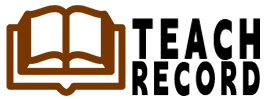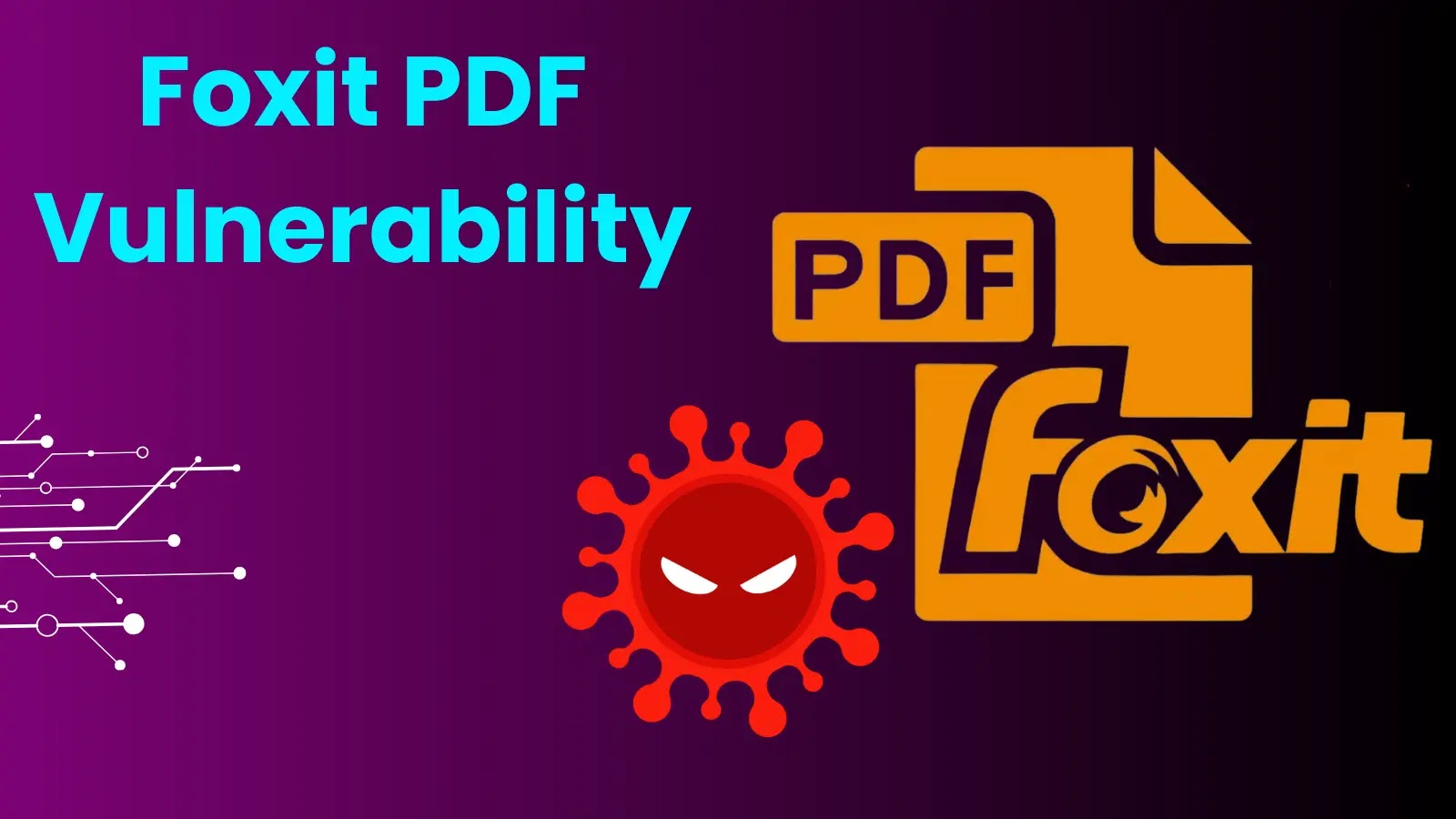Introduction: Why Foxit PDF Editor is a Game-Changer for Your Business
As someone who has been using Foxit PDF Editor for quite some time now, I can confidently say that it’s an essential tool for anyone dealing with PDFs regularly. Whether you’re editing, creating, or signing PDF documents, Foxit offers a comprehensive set of tools that stand out from the competition—especially when compared to Adobe Acrobat. In this review, I’ll walk you through my experience with Foxit PDF Editor, exploring its features, performance, security, and overall value. By the end, you’ll see why this software is a must-have for both personal and business use.
Foxit PDF Editor: A Reliable Alternative to Adobe Acrobat
For years, Adobe Acrobat has been the go-to PDF editor for many businesses. However, it’s no secret that it comes with a hefty price tag. As a small business owner, I was on the lookout for an alternative that wouldn’t compromise on quality or features. That’s when I discovered Foxit PDF Editor.
Foxit has quickly proven itself as a robust alternative that delivers exceptional value. Not only does it provide all the core functionalities you’d expect from a PDF editor, but it also comes at a fraction of the cost of Adobe Acrobat. Whether you’re a startup or an established enterprise, Foxit PDF Editor offers a seamless experience that is both fast and affordable.
Fast, Powerful, and Easy-to-Use PDF Editing Tools
The first thing that struck me about Foxit PDF Editor was its user-friendly interface. When it comes to editing PDFs, speed and ease of use are crucial—and Foxit excels in both areas. The tools are intuitive, and the navigation is straightforward, making it easy to get started right away. Whether you’re adding text, images, or annotations, the process is smooth and quick. I especially appreciate the instant preview feature, which allows me to see my edits in real-time without any delays.
Beyond basic editing, Foxit offers more advanced features, such as the ability to create and fill forms, convert PDFs to other formats, and even merge multiple documents. As someone who frequently works with PDFs, I found these features to be invaluable in streamlining my workflow. The batch processing option is particularly useful when dealing with large numbers of documents, saving me significant time and effort.
Robust Security Features for Peace of Mind
In today’s digital world, security is paramount. Foxit PDF Editor takes this seriously by offering a suite of security features that ensure your documents remain protected. I can confidently say that I feel secure knowing my files are safe when using this software.
One of the standout features is password protection. I can easily set up passwords for specific documents, preventing unauthorized access. Additionally, the software supports digital signatures, making it simple for me to sign contracts and other important documents digitally, without the need for printing or scanning. This is a huge time-saver and adds an extra layer of security to my work.
For businesses, this is a game-changer. Having sensitive information protected with encryption and secure digital signatures provides peace of mind, knowing that only authorized individuals can access critical documents.
Seamless Integration and Collaboration Tools
Another aspect of Foxit PDF Editor that I truly appreciate is its seamless integration with other tools and services. It easily integrates with popular cloud storage platforms like Google Drive, OneDrive, and Dropbox, making it simple to access and edit my documents on the go. This level of flexibility is a major advantage for anyone working remotely or managing a distributed team.
For businesses, collaboration is key. Foxit PDF Editor allows for easy document sharing and commenting. The commenting tools are especially useful when working with teams or clients. You can highlight text, add sticky notes, and even draw shapes to provide feedback—all within the document itself. This eliminates the need for back-and-forth emails and ensures that everyone is on the same page.
Cost-Effective with Bulk Buying Offers
As mentioned earlier, Foxit PDF Editor is a more affordable option than Adobe Acrobat, which is a major selling point for many businesses. Foxit offers several pricing plans tailored to different needs, including individual licenses, business licenses, and even bulk purchasing options.
If you’re managing a team or a company, the bulk buying offer is an especially attractive feature. Purchasing licenses in bulk not only reduces the cost per license but also provides the added benefit of scalability. As your business grows, adding new users to your license is straightforward and cost-effective.
In addition to the competitive pricing, Foxit often offers exclusive deals and discounts, making it an even more budget-friendly option. When you compare the features and performance of Foxit PDF Editor to Adobe Acrobat, it’s clear that you’re getting more value for your money.
Foxit AI: The Next Step in PDF Editing Innovation
One of the most exciting developments from Foxit is their integration of AI-powered features. Foxit AI leverages artificial intelligence to enhance document editing and improve efficiency.
For example, the AI can automatically recognize and extract key data from forms, saving you time on manual data entry. This feature is a game-changer for businesses that deal with forms and contracts regularly. Additionally, Foxit AI can help optimize document workflows, suggesting edits or improvements based on the content of the document. These smart features make Foxit PDF Editor not only a tool for editing PDFs but also a powerful assistant for managing documents more effectively.
Performance and Speed: Why Foxit Stands Out
Another reason why I’ve stuck with Foxit PDF Editor is its outstanding performance. Unlike some PDF editors that can be sluggish or resource-heavy, Foxit is lightning-fast and responsive. I’ve noticed that even when working with large PDF files, Foxit handles them with ease, allowing me to quickly make changes without any lag or delays.
In addition, Foxit PDF Editor is optimized for both Windows and Mac users, providing a smooth experience across different platforms. Whether I’m working on my laptop, desktop, or mobile device, the software adapts to my needs without any hiccups.
Why I Recommend Foxit PDF Editor to Everyone
After using Foxit PDF Editor for several months, I can confidently say that it has significantly improved my productivity. Whether you’re a small business owner like me, a freelancer, or part of a large enterprise, this software is tailored to meet your needs.
The affordability, user-friendliness, security features, and advanced editing tools make it an unbeatable option in the PDF editing space. It offers everything you need to create, edit, and secure PDFs—without the high cost and complexity associated with other software like Adobe Acrobat. Plus, with the added AI-powered features, Foxit is future-proof and ready to take on the challenges of modern document management.
Final Thoughts: Make the Switch to Foxit PDF Editor Today
If you’re tired of dealing with overpriced, outdated PDF software and want a more affordable, efficient, and secure solution, I highly recommend giving Foxit PDF Editor a try. It has everything you need to get the job done, from basic editing to advanced security features and even AI-powered tools.
Don’t just take my word for it—experience the power of Foxit PDF Editor for yourself. Visit their official website today and take advantage of their exclusive offers, including bulk buying discounts for businesses.
Visit Foxit PDF Editor’s Official Website to get started.
By now, you should be convinced that Foxit PDF Editor is the smarter choice for anyone in need of reliable, cost-effective, and feature-rich PDF editing software. Whether for personal use or business, this tool will help you manage your PDFs like never before. Don’t wait—make the switch today!